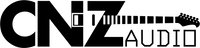CNZ Audio
STW-50 | Time Warp Delay Pedal
Time Warp. Let's do it again.
If you're in need of expanding the possibilities of Delay in your sound, you're looking at the right pedal. The STW-50 Time Warp Pedal expands on our mini delay pedals by giving you even more adjustable parameters. Not only that, but you can also run this delay in stereo. It's not limited to guitar, either. Anything at instrument-level with a 1/4" output can be run to this pedal (like keyboards, synths, electric orchestral instruments, etc.). From subtle delays to straight-up outlandish echoes, the Time Warp helps you make the effect uniquely you.
Features:
- 11 Different Settings including: Pure, Analog, Tape, Mod, LoFi, Reverse, Reverse Tape, Pitch, Tremolo, Tube, Ping Pong
- Tap Tempo
- Stereo Capability on Most Delay Settings
- Saved Preset Mode
- Solid Metal Housing with Firm Foot Switches
- Time Knob/Foot Switch Adjust the Speed of the Delay
- FeedBack Knob Controls the Number of Repeats
- Mix Knob Adjusts the Volume of the Delay
- FX Knob Adjusts the Amount of Delay Effect for Wet to Dry
SPECIFICATIONS:
- Dimensions: 5 L x 1.5 W x 5 H Inches
- 9VDC Input (- center, + outside), 500 mA - (Not Included)
- .8 lbs (including box)
- Solid Metal Housing on All Sides
- 1/4 Inch Left and Right Input and Output Connectors
- Micro USB For Upload & Download Only (Do Not Use to Power Pedal)
Detailed Operation
The Time Warp Multi-Delay Guitar Effects Pedal allows you to choose from 11 different types of delay with Two Channel Stereo capability. Each one is its own distinct type and tone which gives great dynamics for different sound effects. Choosing from these options will help you to match whatever type of sound you desire.
The Time knob can adjust the rate of the delay. Turning it clockwise will increase the speed of the delay time and turning it counterclockwise will reduce the delay time. The FB knob adjusts the amount of time that the delay lasts. Turning it counterclockwise will take you all the way down to one repeat while turning it clockwise will give you a seemingly endless amount of repeats.
The Mix knob adjusts the overall mix of the delay sound. Much like a gain knob, you can use this knob to adjust the repeating volume of the delay at the same volume as the original sound, louder that the original sound, or next to no sound at all. Finding the right balance with this knob is easy and can bring very many different types of sounds.
The FX knob adjusts the amount of effect that the type of delay you’re using has on the entire delay mix. Increasing the FX knob will make the type of delay being used much more intense and noticeable while decreasing will reduce it to almost no effects at all.
Using the left stomp switch, you can either bypass or hold your delay sounds. With the right switch you can tap in your delay for on the go tempo changes. A USB Data port is available to upload and download files to the pedal. DO NOT use the USB connection to power the pedal because it will permanently damage the pedal.